| 
Apple Macintosh Web servers are the ultimate in ease-of-use, security and flexibility. So secure in fact, that the United States Army Web servers were all converted to Mac OS-based systems from Windows NT upon the recommendations in a report published by the World Wide Web Consortium (W3C). Building a Mac OS Web server is easy. Follow these simple steps: Step 1 • BTO an Apple G4 tower from the Apple Store with this following configuration: 1 - choose default processor speed or another option, 2 - Choose 256 MB RAM min, but we suggest 384 MB Min. for optimal performance, 3 - Choose any size Ultra 160 SCSI hard drive option, 4 And lastly, add ZIP drive if you like. To see a standard Apple Server machine specs with features click here. Step 2 • Next you will need Web server software. There are a number of options here. One basic option is to utilize the industry leading Apache Web Server inside of Mac OS X or Mac OS X Server. The other option is to utilize the Web server inside of AppleShare IP 6.3, a general, multipurpose server software from Apple for both Mac and Windows clients. In both cases you will get more than just a Web server. You can buy Mac OS X Server from the Apple Store for $499US. And you can buy AppleShare IP 6.3 from Amazon.com for a low price of $434.US. • If a Web server is just what you want then WebSTAR, by 4D Inc., is the industry leading choice on the Mac platform, and the preferred choice for security by the US Army. Another excellent Web server for Macintosh is Tenon's WebTen, based on the open-source Apache Web server. For more options and support software for Macintosh Web servers go to the Apple Macintosh Products Guide - Networking & Internet section. 
Building an Apple Macintosh Intranet server to provide TCP/IP services to both Macintosh and Windows clients is easy, and it will save you lots of money, time and headaches over choosing a Windows NT/2000 or Unix/Linux solution. Click here if you don't know what an Intranet is? Step 1 • BTO an Apple G4 tower or iMac from the Apple Store. If you will be serving a busy workgroup of more than 50 users consider a G4 tower with the following configuration: 1 - Choose any processor option you wish, 2 - Choose any size Ultra 160 SCSI hard drive for optimal access performance, 3 - determine your required RAM for applications and times it by 1.5 - 2.0x for flexibility and unforeseen loads. For a less busy Intranet or small workgroup (-10 users) the default ATA/66 hard drive will be adequate but it is not recommended. To see a standard Apple Server machine specs with features click here. Step 2 • For a full service and dedicated Intranet product FirstClass Intranet Server is a fantastic choice. It even includes a Web server and Palm Sync support. And it has a RAD environment to boot! • Given that an Intranet is technically just a private Internet behind a company FireWall, you can build one simply with the most basic of Internet services—Personal Web Sharing. IPNetRouter and Vicomsoft's Internet Gateway and SoftRouter are just some products with Internet gateways with built-in firewalls, from which behind you can construct a basic Intranet using the Mac OS's Web Sharing control panel with basic Web server. Basic Personal Web Sharing under Mac OS X offers users the famous Apache Web Server. For more options and support software for Macintosh Intranet servers go to the Apple Macintosh Products Guide - Networking & Internet section. 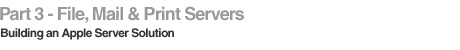
Nothing simplifies an organization's file, email and print server needs like Apple's new Mac OS X Server. Combining the sophisticated ease-of-use of Apple's AppleShare IP 6.3 server software with all of the benefits of an advanced UNIX-based Mac OS X, Mac OS X Server provides a cutting edge Apache-based Web server solution with multi-platform networking support. Step 1 • Apple has three (3) hardware Apple Server solutions with BTO options available from the Apple Store. Featuring Mac OS X Server running on a 933MHz - Dual 1000Mhz PowerPC processors with 256 MB of RAM starting. This server starts at $2,799US. To see a standard Apple Server machine specs with features click here. • While a G4 tower is the obvious best solution, if you have an older G3 Power Mac or G4 Power Mac and want to create a general purpose file/mail/print server solution than go to Step 2. Step 2 • You can build a powerful Mac OS X-based File/Mail/Print server on older hardware as long as it meets the minimum recommended system requirements: iMac G4 Cube, Power Mac G3 or G4 with at least 256 MB of RAM and a 4 GB hard drive. To learn more about Mac OS X Server visit the OS X Server page. • Or acquire AppleShare IP (version 6.3 is the latest). AppleShare IP is a powerful but extremely easy to use file, print, mail and Web services server application. AppleShare IP is the perfect low-cost, low-maintenance, and low-headache "cross-platform" file, mail and print server. AppleShare IP brings fast TCP/IP -based networking functions to both Mac and Windows clients. Additionally, there is a wealth of third-party software products and services to extend AppleShare IP easily into areas beyond its built-in features. Server Management & Admin, AppleShare File Services (AFP), Web Server, and Mail Server. Closing Comments The above three guides will help you get started with building an Apple Macintosh Server Solution, pointing you in the right direction for more information. If you have any questions or comments please email them to us.
Purchasing Decisions As part of these guides we would sincerely appreciate it if you would help support Architosh by making your AppleStore and Amazon.com purchases via our affiliate store links below (and above). Thank you. Apple Macintosh Server Applications | AppleShare IP | Mac OS X Server | Mac OS 9 | Mac OS X | AppleStore Links to Server Hardware | Power Macintosh G4 | iMac | PowerBook G4 | iBook | | 









![]()
![]()