| An Architects' Interface BOA's interface is also particularly nice. Similar in spirit to classic Mac applications with all the grace and simplicity that that entails, one of its most screen-space efficient features is the way tool palettes not only tear off but expand and then further expand. There is also some nifty keyboard shortcuts for making palettes close once you are ready to proceed to an action. The use of purple and green in the palette buttons will at first seem strange until you realize that this combination relates to the workplane's green color and how well this color stands out against purple, the common color for blocks. BOA provides Balloon Help for literally every single item in its tool palettes and items around the windows. That was a real treat to discover because it made learning the application easier. And these Balloon Help descriptions were rather elaborate as well. On the critical side, BOA's interface could benefit from some key improvements. Snap and Dependency should be taken out of the Utilities palette and placed in its own Tools Palette, that way one can leave it open and more quickly move from it and to the Workplane tool palette (and back and forth) while working. Another large improvement in BOA's interface would be for the palettes to be "dockable" to each other in a similar manner to Adobe's or Macromedia's programs. Another option would be for the tool palettes to be setup in various positions on the screen and to have those positions or "workspaces" recorded to a menu that would rapidly allow you to recall their positions. As mentioned above BOA can open multiple screens on the same file, but these screens don't automatically cascade or organize themselves into any formation. This is another area of potential improvement on an otherwise very nice and minimal interface. Did I say "minimal"? Yes, there are CAD developers in existence who still understand and value 'simplicity' in the interface, something that comes almost naturally to many Mac-based developers but is in short supply in the Windows world. It should be interesting to see how BOA's interface evolves with Mac OS X's API's over time. Some of the elegant OS X GUI features such as "Sheets" will seem right at home in BOA. All and all, most folks will probably find BOA's interface both handsome and clever. Closing Comments Regarding printing, BOA prefers to be printed to a PostScript printer. However, you can also write to PDF, export to HPGL2 and to Vectorial PICT file format. Like most reviews, it's impossible to touch upon every single aspect of a program as deep as a 3D CAD app. For example, we haven't discussed layers. And we have only briefly mentioned colors. Additionally, we haven't touched upon" geometric dependency", a key feature in BOA where you can set up dependencies between various blocks. These are ruled by geometric conditions and BOA provides a sophisticated array of options. A simple dependency example would be placing a window in the center of a wall. If the wall grows in length, the window moves with it. This is just scratching the surface. We will cover geometric dependency, touch on layers and colors, and more in our upcoming two part InDepth Series on BOA in late June and July. Recommendations In closing though, it should be said that BOA is a very promising CAD application and much more mature than one might imagine a version 2 application to be. Unlike programs like Revit, BOA's universal "blocks" can at one moment be a wall, and the next be a roof form. Like rigid digital putty, "blocks" in BOA provide more flexibility while still allowing intelligence for openings, frames and geometric dependencies. This may be one of BOA's best long-term strategic advantage in competing against other model-centric CAD programs as it will allow "blocks" to evolve technically while allowing the flexibility architects will be looking for in their exploration of architecture. In comparisons to other CAD programs, BOA's cost at just under a grand is very affordable and the program is made even cheaper for the education market. The question of whether or not a firm should transition to BOA is a larger issue than just moving to another CAD program. It entails an evaluation of whether or not a model-centric CAD program will be of more value to a firm's particular emphasis in practice than a "drawing-centric" program. We imagine that this will become a more common question in the coming years and most firms will eventually have to deal with it. From that perspective then, we have decided to embark on an InDepth Series on BOA in the coming months.—ANTHONY FRAUSTO-ROBLEDO, B.ARCH. | 1 | 2 | 3 | 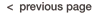
| 





![]()
![]()