| > Continued From Page 2
The New Gradient Tools One of the most exciting new tools in VectorWorks 10 is the new gradient feature. It is now possible to apply gradient fills to objects. For years architects have been exporting VectorWorks files out to programs like Macromedia Freehand and Adobe's Illustrator, so that they could apply sophisticated gradient fill techniques on elevations and similar view drawings. Now it is possible to do much if not all of this work in VectorWorks itself. Before you can apply a gradient you need to create it via the Resource Browser. (see image above left) I started by creating a sky gradient, for sky backgrounds on exterior elevations. What I learned is that there is considerable control and options when creating and editing gradients. A slider type interface (familiar in graphics design software) helps you choose mid points and spot colors. 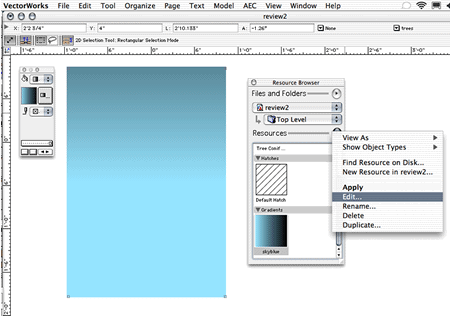
Additionally you can make up gradients with more than two colors. The Attributes palette now consist of a gradient option (see images above). To apply a gradient to a shape you select the shape and then apply the gradient from the Attributes palette. An option allows you to bring up the Gradient Settings window where you can assign angles to the gradient, type of gradient (eg: Linear, Radial, Rectangular, etc.), repeat or reverse the gradient and provide dimensional offsets in X/Y directions. (See second image above right). As you can see in the image directly above, gradients appear in thumbnail views inside of the Resource Browser and in the Attributes palette. 3D Modeling and Rendering Items As we mentioned earlier, the previously free extension—the 3D Power Pack—is now included and fully integrated into VectorWorks 10 proper, which means that each industry-specific CAD package, such as VectorWorks ARCHITECT, will include the 3D Power Pack tools integrated into the basic Workspace. Modifying this basic Workspace will allow the 3D Power Pack tools to find their way easily into your customized workspaces. Moreover, there are some 3D modeling and rendering improvements in VectorWorks 10, such as improved wireframe representation of extruded surfaces with holes. Additionally, there are some performance improvements in the core SMLIB modeling library (API) that affect modeling operations of a Boolean nature between polygonal solids and meshes. VectorWorks 10 now features Stereo Lithography file export. VectorWorks can export visible 3D surfaces and solids in a current layer into a STL-formatted file for rapid prototyping or import into another CAD package. Closing Comments and Recommendations This update to VectorWorks includes specialized updates to the vertical industry series of products such as VectorWorks ARCHITECT, LANDMARK and so on. We have reviewed just the core VectorWorks product in this article, but will soon publish a look at ARCHITECT 10 and RenderWorks 10. In closing there are a few criticisms of VectorWorks 10 that warrant a brief point or two. For instance, Workgroup Referencing has not been given the attention it deserves, unfortunately. Nemetschek North America really should update this part of the program because working in teams is vital in larger offices. One hang-up is the inability to update references while those referenced files are open. Secondly, in Apple's new Mac OS X, there is a very good opportunity to take advantage of Services under the applications menu. Such services, such as Speech, Grab (for screen captures), and Net Services could all be very useful. Lastly the "Sheets" function in OS X appears to be the only major OS X UI-based API not implemented. This article started out with a reference to Apple's new Jaguar release of Mac OS X. The parallel is important. For Windows users let me explain. Like Jaguar, which offered a bounty of sometimes little improvements and new features for a slightly "high" upgrade price, VectorWorks 10, too, may seem pricey on the upgrade front. There is no one technology or feature in the product that is so substantial that the upgrade price alone is clearly justified. However, taken as a whole, the total collection of new features is quite attractive. And just like Jaguar, it won't be until you use the new features for awhile that this upgrade will really hit you...and you will then be hard pressed to consider using older versions of VectorWorks. At a certain point, you will wake up and realize that this upgrade to VectorWorks may be the best one the company has ever produced...because the thought of going back to anything less then VectorWorks 10 will seem downright heartbreaking.---ANTHONY FRAUSTO-ROBLEDO, B.ARCH.
For questions or comments regarding VectorWorks 10 and this review article, please email Anthony Frausto-Robledo, Editor of Architosh at: [email protected] | 1 | 2 | 3 | Index | 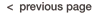
Anthony Frausto-Robledo, B.Arch., is the founder and editor of the award-winning Architosh.com Web site. Educated as an architect, he has been an architectural professional for over 17 years and was a senior designer with the distinguished Boston architectural firm Koetter Kim & Associates prior to launching his web consultancy, BritasMedia. As president of BritasMedia, Anthony consults AEC firms on strategic Web initiatives, animation, databases, and IT-related issues in addition to publishing the Architosh site daily. Since 1997 he has been a member of the Thesis Studio and History & Theory faculty at the Boston Architectural Center College of Architecture and Interior Design and a Thesis Advisor. BritasMedia's publishing mission with the Architosh Website is to serve a worldwide audience of Macintosh-based CAD/3D and AEC professionals with market-leading information technology (IT) resources, news and editorial products. Architosh currently serves over 25,000 readers monthly in more than 70 countries around the world. | 





![]()
![]()