| 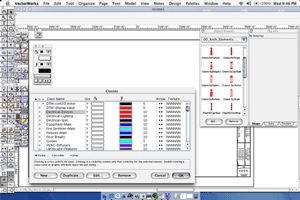
(click on the image to enlarge) 
| | VectorWorks ARCHITECT 9.5 Rating: 4.5 / 5 Pros: Excellent OS X support, extensive timesaving drawing features, architecture-specific document creation and management tools, standards support, solid Autocad import/export, built-in scripting support, 1/3 the cost of Autocad. Cons: No multiple windows, no docking tool palettes in Mac version, 'Saved Sheets' functions need refinements. Advice: For existing users OS X version a must upgrade. Autocad users should give program a serious test run (on Mac and Windows). Support: Runs equally well on Windows, Mac and Mac OS X. | | |
Nemetschek North America's venerable VectorWorks (formerly MiniCAD) product line has been one of the most anticipated products to reach native Mac OS X status, having its development process discussed numerous times here in this publication and ruminations of its eventual outcome talked about in our forums. The longtime Macintosh product has been a popular CAD application with architects, engineers and other CAD professionals for well over a decade, but the company's current trend has been to target specific industries with a series of 'vertical' CAD and rendering products built around a centralized CAD engine. With the latest VectorWorks ARCHITECT 9.5 product, Architosh finally had the chance to put a true "carbonized" VectorWorks product to the test and see how well it did in the UNIX-based Mac OS X environment. Built for Mac OS X With the release of version 9.5, VectorWorks ARCHITECT has been completely transformed into a native Mac OS X application. In this review I will be looking at the general application and specific ARCHITECT features. Outside of some minor tweaks, many bug fixes and native OS X support, version 9.5 differs little from the previous 9.x release. However the company has worked hard to speed up the overall performance of the product—something that is really important for all users—including OS X adopters. For veteran VectorWorks (formerly MiniCAD) users the charm of this program has always been weighed against Apple's often finicky "classic" Mac OS. With this Mac OS X version, if the application has a fit or two in the course of a week, OS X will politely force quit the application without so much as a scratch on the rest of the system—or other applications for that matter. Combine this with the fact that this version appears to be one of the more stable releases in years and longtime Mac-based users are likely to wonder how they ever got by with anything less. The Aqua Experience Nemetschek North America has done a wonderful job of taking advantages of the Aqua interface system. All of their tool palettes, dialogs and menus look gorgeous in Mac OS X's Aqua interface. While the new OS X Interface Guidelines entice developers to explore more realistic and 3D versions of icons, Nemetschek wisely left their existing icons alone. The combined look is very satisfactory; there is really no need to shadow your zoom icon's magnifying glass. Though I would not be surprised if Nemetschek, eventually, did redesign their icons in response to Apple's new OS. Time will tell and OS X users will likely relay this information to Nemetschek. 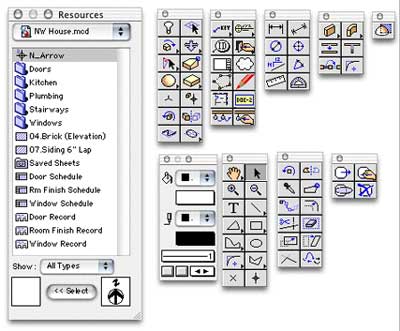
Mac OS X menu palettes drop down and provide both transparency and shadow over your open files (see graphics below) producing a very nice effect with clear legibility of menu items; however, the application does not yet take advantage of the new drop down "Sheets" function in OS X, a particularly nice and useful feature. UNIX Strength: The Preemptive Multitasking Challenge For many Mac VectorWorks users the ultimate benefit of moving to version 9.5 on Mac OS X is to take advantage of the powerful UNIX-based OS. To really test this out I put up a simple lighted architectural model and rendered it at "Final RenderWorks" quality while I quickly Command-Tab'd over to Dreamweaver running in the Classic Mac OS 9 environment to continue writing this review. Everything proceeded in the rendering smoothly. To make it harder, I added two QuickTime movie trailers to the very same task. While the total rendering time increased, I was able to switch over and watch the QuickTime movies and even check my email while the RenderWorks rendering proceeded smoothly in the background. | | | | Most palettes in OS X resemble their old Mac and Windows counter parts. | This is what it's all about folks, and Nemetschek has delivered one of the first true native OS X CAD programs that allows CAD users to move over to OS X and finally reap the benefits of a easy to use, modern UNIX-based operating system. The CAD Environment: Easy and Powerful Drafting VectorWorks ARCHITECT 9.5 offers users what is sometimes called a "hybrid" 2D/3D CAD environment, meaning that the program offers both 2D oriented CAD drawing capabilities and 3D "virtual model" capabilities. With the latter, users can literally build their project in a virtual 3D space and view it from any angle or plane. And the ability to then render Flyby animations and save them to QuickTime format has been with the program for years. Many users of VectorWorks prefer to tap the program's efficient drafting features and since version 9 (and with 9.5 there are more refinements) a number of key new items have dramatically improved the program over VectorWorks 8.x and MiniCAD 7. One of those is "associative dimensioning" where dimensions automatically update when a dimensioned object is modified. There are also new spell checking capabilities which include the ability to customize the user dictionary and to utilize spell checking rules—like the ability to not check words which have numbers in them or words in all caps. The release has gone further than ever before with improving text functions. With the new Find or Replace Text tools one can search through an entire document (or just a selection or layer) to find or replace a string of text or a single word. You can even replace text within worksheets and record fields. An example of where you might use this is with call out notation. A simple call out like "plaster finish 1" could be used as a place holder to be replaced later by "two coat plaster finish over 1/2" veneer plaster board". With Find or Replace Text all instances of the "first" would be replaced by all instances of the "second". 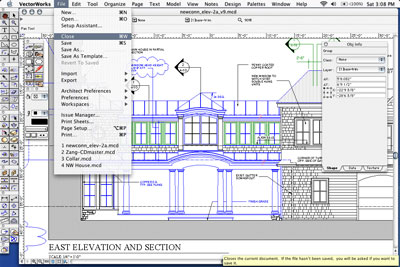
In addition to the associative dimensioning functions mentioned earlier, VectorWorks also features new "parametric constraints" wherein you can set up geometric relationships between two objects. A new Align and Distribute tool helpfully aligns objects to a left, center or right side as well as distributes them evenly. Taking a page from publishing apps, VectorWorks features a new 2D/3D lasso cursor selection tool for conveniently selecting irregular shaped objects as well. Some minor improvements which will make existing users happy include such things as changing the Object Nudge tool to the shift and arrow keys and a much improved hatches creation and editing dialog box. | 1 | 2 | 
| 





![]()
![]()