| | 1 | 2 | 3 | Modeling and Textures Roofs are easy to make in SketchUp. You simply draw the roof on the top of the top floor and then select particular lines and use the move tool to lift the roof form. (see 004-005). This technique is very useful but not immediately intuitive. Tutorials cover the technique in detail. In the images below you can see several sets of lines on the roof. By selecting (lines turn yellow when selected) the diagonal lines and not selecting the x-y lines of the roof and then using the move tool and lifting up on the mouse (meaning pushing the mouse forward away from you) the roof form emerges from the top plane on which the lines were drawn. Textures can be applied to a model and then automatically assigned to modeling forms that extend off of particular planes which have that texture. In other words, if I was to apply a brick texture to the base of the building below (see 004-005) and then add a shed form off its side that shed form would inherit that brick texture. Urban Model In the urban model I can quickly build up basic forms to their appropriate heights. Using push/pull I can push and pull surfaces affecting the adjusted forms. 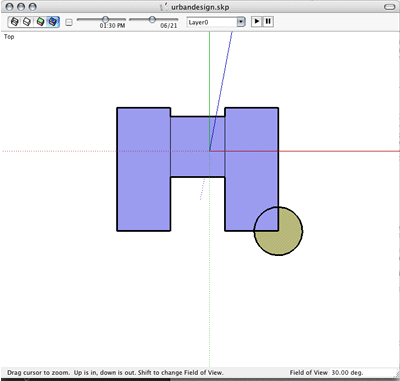
By using the cursor inferencing you can use the move tool and the shift key to align heights on disparate forms—as in making sure the two tower bases are the same height. (See 006-007) | | 006 | Using the rectangle tool I will then draw various rectangles on top of the form shown above (007). Grabbing these rectangular shapes and using the push/pull tool I then can pull up the forms into a height I want. By grabbing their sides I can shape them into the form I'm looking for until I've done this to many iterations of forms to arrive at the final urban model shown in image 008-009. Making Glass SketchUp comes with many pre-built textures and the color palette provides the user thousands of different colors to choose from. With each color you can scale an "opacity" setting enabling various degrees of transparency to your models. To make glass I chose a light pale blue color and set the opacity to 50 percent. If you want to save this as your glass for the rest of your project you can drag the color to the custom palette boxes at the bottom of the Colors palette (see 008, Colors palette shown at right). When I apply the paint buck to the sides of the round form shown in my urban tower I turn it into a glassy form. Section Planes SketchUp has some nifty sectioning properties with the ability to export sections directly to CAD programs for working drawings. Additionally, you can place section cuts along various non-orthogonal planes so experimenting with advanced non-Cartesian geometry becomes clearly possible. From these cuts you can produce 2D CAD drawings by exporting their 2D view to a CAD program. What is very attractive about SketchUp is its ability to animate a series of sectional views and allow the user to walk this sectional cut through the building using the move tool. For those who have found BOA's workplane technology very enchanting you will equally appreciate SketchUp as they both do the same thing at more or less the same level. Next Page: SketchUp - Presentations and Movies | 1 | 2 | 3 | 
| 





![]()
![]()